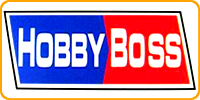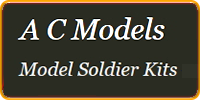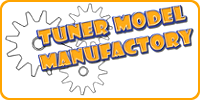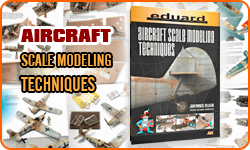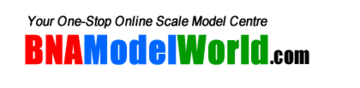About Gift Certificate
Give the perfect gift with our easy-to-use Gift Voucher system! You have the flexibility to purchase gift certificates in any amount and personalise your message to the recipient directly through the Gift Voucher page. Whether you're buying a gift certificate on its own or alongside other products, the process is straightforward. Plus, every gift certificate purchase earns you BNA Reward Points.
Redeeming a Gift Certificate is just as simple. Use the provided code in your shopping cart or during checkout - just like a coupon or BNA Points. Our gift vouchers come without an expiry date and the code can be used multiple times until its full value is redeemed.
For more details, please see the information provided below.
HOW TO BUY
To buy a gift voucher, navigate to the Gift Voucher section accessible from your account page, or select 'Buy a Gift Voucher' found in the footer of any page on our site (i.e., Gift Voucher). You'll be guided through a sample form as shown below.

Upon completing the form and hitting the 'Continue' button, you'll receive a confirmation page indicating that your request has been received. The specified amount for the Gift Certificate will then be added to your cart. You can choose to proceed to checkout immediately or continue shopping.
Once your order is placed and payment is confirmed, we will update your order status to 'Released'. If your order includes physical items, the status will change to 'Shipped' once the parcel is dispatched. Concurrently, the recipient of your gift certificate will receive an email with instructions on how to redeem it. Below is a sample of the Gift Voucher email with a Birthday theme that the recipient will get.

** If you would like a more customised theme with your own image, please contact our support and we will be happy to help.
HOW TO USE
Redeeming a Gift Voucher is straightforward. Simply enter or paste the Voucher code you received in the Gift Certificate email into the designated field on either the Shopping Cart page or the Checkout page.
On the Shopping Cart page, look for the "Use Gift Certificate" option located under the Options section beneath the cart contents table. Click on it to reveal the text field for entering your voucher code. After inputting the code, just hit the "Apply Gift Certificate" button to use your voucher. Below is an image for reference.
Or on checkout page, you’ll find a similar text field to enter your Voucher code. Simply input the code and click the "Submit" button to apply the voucher to your purchase.
If you have any questions or problems that are not answered on this page, please feel free to contact us and we will respond shortly!